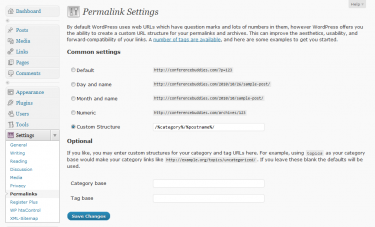How to Optimize a Blog in WordPress for Search Engines (WordPress SEO 101)
Do You Like This Post?
We’ve touched upon How to Optimize a Blog for Search Engines before, but that was mainly general information. There are specifics that can be done if you run a blog in various CMS or blog software, in this case, specifically, WordPress. WordPress is one of the most popular blogging software available. It’s open-source and acts as a relatively robust CMS.
One of the key ways to optimize WordPress is a built-in feature referred to as permalinks. Permalinks is what WordPress generates as the permanent URL for your blog posts. By default, it’s set to be a number, which is based on the id of the post and when it is created. To set your permalinks to something more SEO-friendly, do the following:
1. From the dashboard, click Settings on the left menu, then Permalinks from the drop-down menu below it.
2. Under Permalinks Settings, select Custom Structure and enter the following into the field:
/%category%/%postname%/This setting means that the words you use for category and post become part of the URL Permalink, in the form of http://yourblogdomain.com/category-name/title-of-post
You can elect to use other “tags” to set the permalinks. Those are detailed in Using Permalinks.
Additional SEO customization for WordPress involves installing a few plug-ins. There are a couple of stand-out plug-ins that will help with SEO and they are as follows:
- The Install All-in-One SEO Pack, or another similar plug-in, will let you add meta keywords, meta descriptions, and custom titles to your posts and your blog homepage.
- The Google XML Sitemaps, or another similar plug-in, will generate a sitemap for you, and keep it correct and current. In some cases, it will even submit the sitemap to the search engines when it gets updated. Keep in mind that updating and submitting a sitemap will not increase your search engine rank, but it will give the search engines a target of data that is current and accurate.
And remember, SEO is a slow but rewarding process. The above tips will get you going but will require continuous effort to keep things going. Be patient and the people will follow.